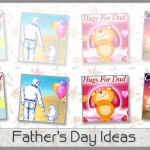If you would like to get reminded of the birthdays of your contacts, 123Greetings Connect is the ideal place. We have already launched Address Book to store unlimited contacts after getting feedback from our loyal users. We are now leveraging the Address Book so that you can receive birthday alerts via email as well. Getting birthday reminders is a simple three step process:
1. Sign up on 123Greetings Connect:
If you haven’t signed up, go to 123Greetings Connect to sign up. It takes only a moment.
2. Add/ Import Contacts:
Once you have signed up, login first and then go to your Address Book. Set your contact’s Date of Birth by clicking on the Edit link right next to the contact.

If the desired contact is not in your Address Book, you can add a contact manually or by importing from various email service providers such as Yahoo! Mail, Gmail, Hotmail, etc.
3. Set your contact’s Date of Birth:
After you have logged in you can navigate to your Settings page and choose when you would like to be reminded of your contact’s birthday.

By default, you will be reminded 7 days in advance and also on the date of the birthday. After you receive the reminder, you can easily schedule the delivery of the ecard on a later date, which makes 123Greetings Connect unique!
You are all set to receive birthday reminders now.
Moreover, if you would like to see the list of upcoming birthdays of your contacts, simply go to the My Birthdays page. 123Greetings Connect allows to send an ecard from there directly.

With the introduction of Birthday Reminder, 123Greetings Connect becomes a portal where you can not only store contacts and their birthdays, but also wish them by getting reminders and sending ecards. Finally, the best part is that the entire 123Greetings Connect service is offered to you for free!
Try 123Greetings Connect now to get birthday reminders!